How to Use Different Stylish Fonts in Facebook Profile (Name/Page/Group) etc.
Ever you wanted to surprise your friends by use different stylish fonts on your Facebook Profile Or Page? by default there is no option in Facebook for font size and style, but if you like you can easily change Facebook writing fonts style, you don’t need to do any hard work for this, just follow these easy steps.
1. Open your Facebook profile or page.
2. Then open this link- yaytext.com.
3. Type text in the box; choose favorite font stylish, click on copy or do ctrl+C than paste it on Facebook by using ctrl+v.
4. You can use one more site “symbols-n-emoticons” for more font style.
5. Enjoy 😊
Search Tags: facebook stylish text, facebook stylish text name for profile, facebook stylish text name for page, facebook stylish name for profile, change name on facebook, facebook stylish name change.

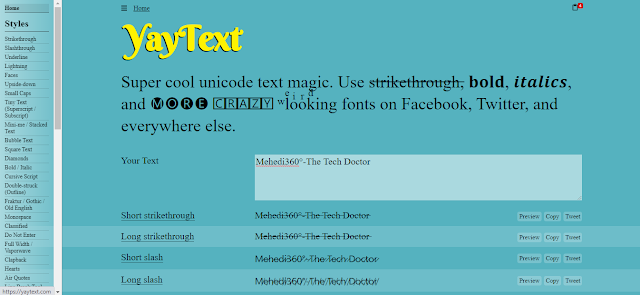





No comments